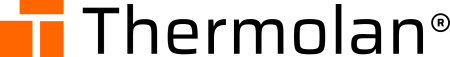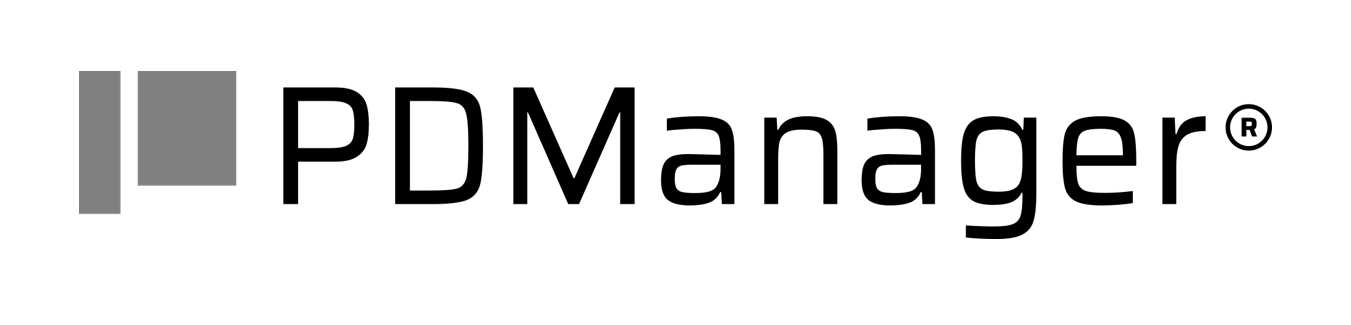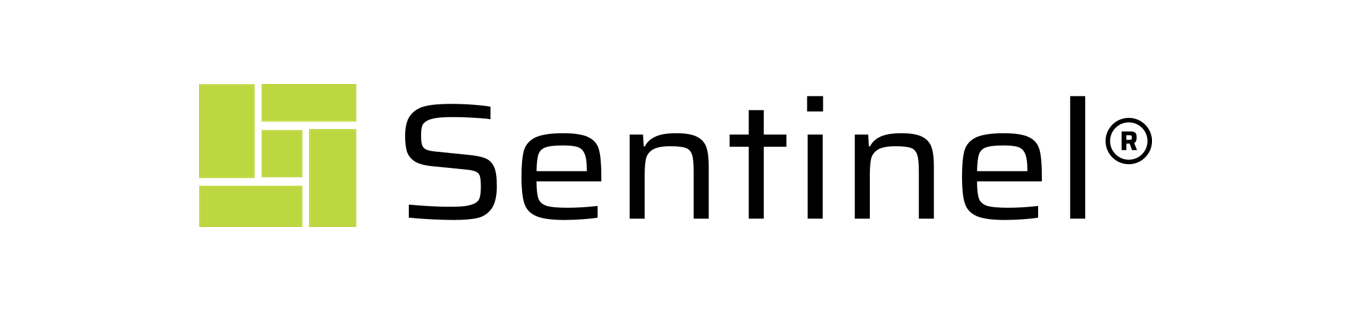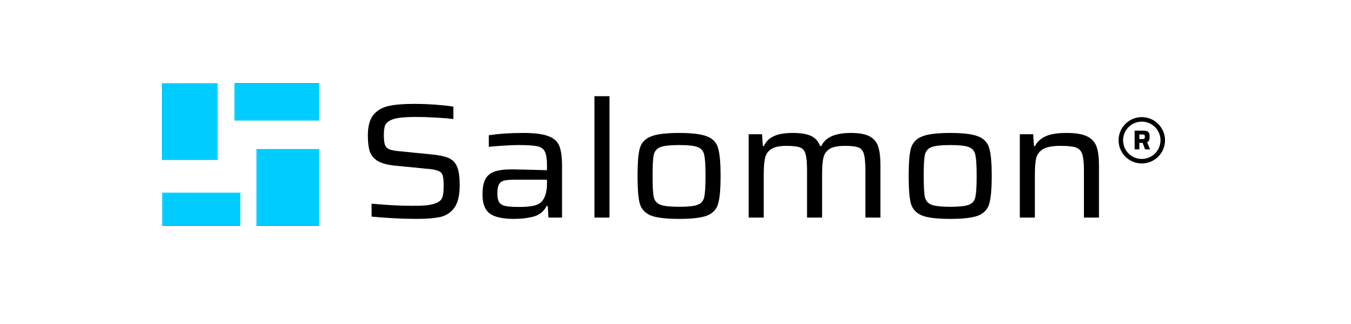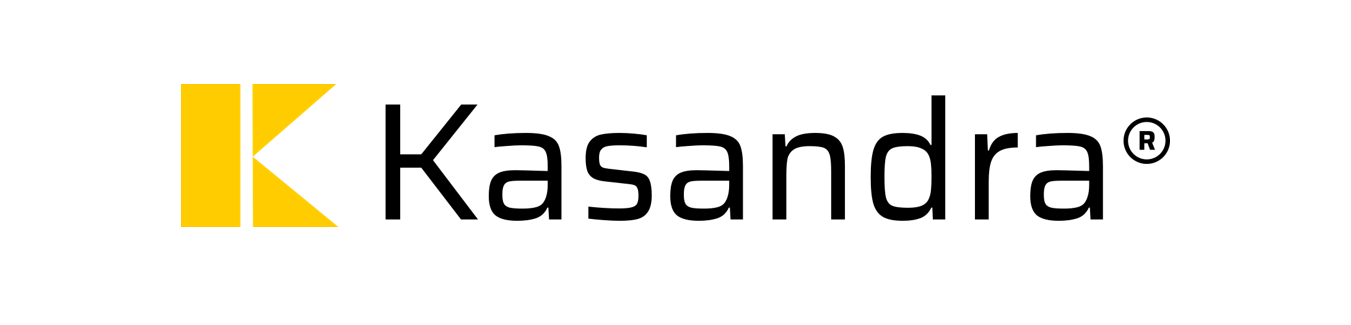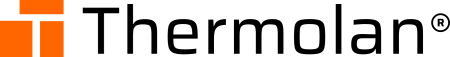Iron Foundry
THERMOLAN® – Metallurgical quality prediction for iron casting
Aseguramiento de la calidad metalúrgica del metal líquido.
Herramienta de análisis térmico para el aseguramiento de la calidad de la fundición de hierro de grafito esferoidal, grafito laminar y grafito compacto.

Ensure the properties of castings from the melt.
Thermolan® is the predictive metallurgical quality system for spheroidal, lamellar and compact graphite (CGI) cast iron that makes it possible to know, in real time, the main characteristics of the parts being manufactured.
With a single sample Thermolan® provides key information about the predicted quality of the castings in less than 60 seconds.
Developed by AZTERLAN, the Thermolan® thermal analysis system is compatible with different treatment methods and is easily installable in the casting process, allowing corrective measures to be implemented for a defect-free manufacturing.

Related contents
Advantages
Rejection rate reduction
Assurance of the metallurgical quality of the melt in iron casting and representation of the risk of appearance of shrinkage defects. The metallurgical quality control also presens the keys to improve it
Easy to use
Custom selection of relevant parameters and working interface. Simultaneous control of up to 6 channels, with hardware and software adapted to industrial environments. Support by highly qualified personnel from AZTERLAN.
Control every melt
Monitoring of more than 30 parameters while determining the effect of raw materials on the base metal. Measurement and comparison of the effect of inoculants and additives on the casting. Visualization of the cooling and solidification curves of the metal.
System characteristics
Hardware
The Thermolan® system is a versatile system that can be used in different points of the casting process.
Its flexibility allows different combinations, working as an equipment fixed in a certain space in the plant or getting a portable autonomous device.
It is built of an analysis unit and various sample holders that can be conected to it.
The sample holders are also enabled for round and square quick cups, being able to manage up to 3 cups by every sample holder.
Software
Current version of the software: v3.4
Contact our team if yours is an older version
The Thermolan® software presents data in an intuitive and flexible way, making it possible to adapt the viewr to the needs of each user or manufacturing process.
The analysis unit of Thermolan® can manage up to 6 independent channels to analyze samples simultaneously.
Software compatible with Windows 7 or later and accessible in different languages.
Internal database storage that also offers the possibility to export the data to Excel files or other databases.
Get high added value information in seconds
4 easy steps
- Connect the thermal cup/s (quick cup) to the sample holder.
- Pour molten metal inside the thermal cup/s.
- Follow real time solidification curve and get system readings.
- Get advice on how to improve the characteristics of your casting.

Get the keys of every melt
- Nodularity rate (shape of graphite)
- Matrix Structure (Ferrite / Perlite / Carbides)
- Carbon content
- Prediction of microstructure
- Risk of microshrinkage defects
- Graphitic precipitation (density of graphite)
- Chemical Composition
- Self Feeding factor
- Solid Fraction Evolution
Related solutions
Control your manufacturing process
Contact our team if you think that a smart management of your manufacturing process can improve your results.
Main novelties of Thermolan® v3.4
After Thermolan v3 revolutionized the way key data about your melt are displayed, we continue working to offer you the most reliable, intuitive and fastest tool so that your production keeps runing with no problems.
Below we detail the main new features and advantages that you will find in your next update.
Overall improvements
+visual +reliable
- Clearer texts and improved readability
- New warning messages
- Modulus value adjustable from 0.00 to 7.00 in 3D parts
- More precise calculations of some variables
- Setting the temperature analysis frequency to every second
- New windows and functionalities for greater agility
+robust
- New Bluetooth model with automatic reconnection at 115200 baud without failure
- Automatic reconnection of the recorder when disconnected
- Possibility of installing multiple services on a single computer
- Sending error emails
Thermolan® Capture
Prediction of C% & Si%
- You will no longer have to wait for the completion of the solidification curve to know your C and Si %. In just 90 seconds Thermolan will offer you a prediction of this important information.
- A clearer design alerts about high carbon content.
- New pop-up windows inform about low temperatures and high minimum eutectics.
- Clearer and more direct message for invalid composition curves.
- Carbon equivalent data has been added.
- You can enter the %Si obtained from the spectrometer and you can correct the %C if needed.
Selection of data sources
A drop-down menu will help you select the data more easily, so you don't have to type.
3D visualizations
We have included improvements to all 3D widgets.
Visualization of curves
- Visual improvements to the Cooling Curve Display widget to make it easier to read.
- A new screen in the LamellarCup, SpheroidalCup and FeedingCapability widgets displays the most significant values of the curve.
More precise calculations
- Greater precision in Energy Matrix and Austenite
- Adjustments in the cementite and contraction/expansion calculation
Thermolan® Analyzer
Visualization of curves
Improved curve display, including correction of detected display bugs.
Improved integration with Excel
An Excel curve can be dragged to see results in the search tab.
Team
Shaping the
Foundry of the Future
“The Foundry of the Future is that of connected processes that is able to take advantage of the knowledge generated inside the company at the same time that it keeps learning from its manufacturing and market experience.
Along with a deep knowledge of metallurgy, Industry 4.0 technologies, advanced data management systems and machine learning technologies have landed in this industry to transform the way castings are conceived”.
xxxxx